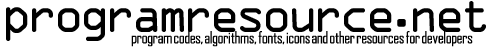With board package ESP8266 newer than 2.5.0, declaration of SoftwareSerial like below causes build error. Above type declaration can be found in sample sketch for Adafruit VC0706 serial jpeg camera. https://github.com/adafruit/Adafruit-VC0706-Serial-Camera-Library/blob/master/examples/Snapshot/Snapshot.ino Resulting error message. To fix this issue, change declaration to below. Latest ESP8266 SoftwareSerial library uses EspSoftwareSerial from Peter Lerup; you can also code like below.