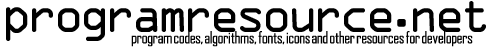Arduino IDE supports huge amount of devices for developing. However, when you install ESP32 and ESP8266 board package, menu list will be horrible. It is annoying when you reselect ESP8266 board and see all Upload Speed, memory size, etc falls back to default. Board information are stored in boards.txt file. You can edit this file to hide items you don’t want to see. Default boards.txt for Arduino is stored under ESP type files are or something similar. File is in text format, and you see line like below. To hide specific board, comment out all line with #, or add line with board id + “.hide = true” option. For …