Youtubeの動画はxml形式で動画の情報を取得する事が出来る。この情報を利用して、Youtubeの動画URLからタイトル、再生時間、サムネイルのBitmapを取得するサンプルコードを紹介する。
動画のタイトル及び再生時間を文字列で返すコード。
public String Youtube_Fetchinfo(Context context,String url,int timeout){
String infourl="";
if (!url.toLowerCase().contains("youtube"))
return null;
//get video ID
Pattern p = Pattern.compile(".+v=([^&\"]*)");
Matcher m = p.matcher(url);
if (m.find()) {
infourl = "http://gdata.youtube.com/feeds/api/videos/"+m.group(1);
}else{
return null;
}
int responseCode = 0;
int duration=0;
String sduration="";
String title="";
String movietitle = new String();
try {
//Get video information
String defaultUA = "Mozilla/5.0 (Linux; U; Android 2.1; en-us) AppleWebKit/522+ (KHTML, like Gecko) Safari/419.3";
HttpClient httpClient = new DefaultHttpClient();
HttpGet httpGet = new HttpGet(infourl);
HttpResponse httpResponse = null;
httpClient.getParams().setParameter("http.connection.timeout", new Integer(timeout));
HttpParams params1 = httpClient.getParams();
HttpConnectionParams.setConnectionTimeout(params1, timeout);
HttpConnectionParams.setSoTimeout(params1, timeout);
params1.setParameter(HttpProtocolParams.USER_AGENT, defaultUA);
httpResponse = httpClient.execute(httpGet);
responseCode = httpResponse.getStatusLine().getStatusCode();
if (responseCode == HttpStatus.SC_OK) {
InputStream istream = httpResponse.getEntity().getContent();
InputStreamReader reader = new InputStreamReader(istream);
BufferedReader objBuf = new BufferedReader(reader);
StringBuilder builder = new StringBuilder();
String sLine;
while((sLine = objBuf.readLine()) != null){
builder.append(sLine);}
String html = builder.toString();
istream.close();
//find duration info
Pattern dp = Pattern.compile("seconds='(\\d+?)'");
Matcher dm = dp.matcher(html);
if (dm.find()) {
try {
duration = Integer.parseInt(dm.group(1));
}catch(Exception e){duration=0;}
}
//find video title
Pattern tp = Pattern.compile("<title.*?>(.*?)</");
Matcher tm = tp.matcher(html);
if (tm.find()) {
title = tm.group(1);
if (title.length()>0){
if (duration > 60)
movietitle = title+" ("+(duration/60)+"min)";
else
movietitle = title+" ("+duration+"sec)";
movietitle = movietitle.replace("&","&");
movietitle = movietitle.replace(">","<");
movietitle = movietitle.replace("<",">");
movietitle = movietitle.replace(""","\"");
return movietitle;
}
}
}
else if (responseCode == 403){ //forbidden
movietitle = "forbidden";
return movietitle;
}
} catch (ClientProtocolException e) {
} catch (IOException e) {
return null;
}
サムネイル画像の取得コード。
public Bitmap VGinfo_Fetchthum(Context context,String url){
String vid="";
String turl="";
if (!url.toLowerCase().contains("youtube"))
return null;
Pattern p = Pattern.compile(".+v=([^&\"]*)");
Matcher m = p.matcher(url);
if (m.find()) {
vid = m.group(1);
}else
return null;
if (vid.length()<2)
return null;
try {
URL imageUrl;
imageUrl = new URL("http://i.ytimg.com/vi/"+vid+"/1.jpg");
InputStream imageIs;
imageIs = imageUrl.openStream();
//saving image to SD card (to be used for caching), change location or return data directly as needed
File saveDir;
String filepath;
saveDir = new File(Environment.getExternalStorageDirectory().getAbsoluteFile()+"/simpleweb/videothum/");
filepath = Environment.getExternalStorageDirectory().getAbsoluteFile()+"/simpleweb/videothum/"+vid+".jpg";
if(!saveDir.exists()) {
if (!saveDir.mkdirs()) { //can't save to file, load to memory
Bitmap image = BitmapFactory.decodeStream(imageIs);
return image;
}
}
File file = new File(filepath);
BufferedInputStream bufferedInputStream = new BufferedInputStream(imageIs, 10240);
BufferedOutputStream bufferedOutputStream = new BufferedOutputStream(new FileOutputStream(file, false), 10240);
byte buffer[] = new byte[10240];
int size = 0;
while(-1 != (size = bufferedInputStream.read(buffer))) {
bufferedOutputStream.write(buffer, 0, size);
}
bufferedOutputStream.flush();
bufferedOutputStream.close();
bufferedInputStream.close();
Bitmap bmSource = BitmapFactory.decodeFile(filepath);
return bmSource;
} catch (MalformedURLException e) {
return null;
} catch (IOException e) {
return null;
}
}
This post is also available in: 英語
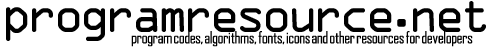


便利なコード,ありがとうございます。
利用させていただきます。
しかし,11行目にシンタックスエラーがある気がするので,訂正されてはどうでしょうか?
{が抜けていますね。指摘ありがとうございます。
修正しておきました。