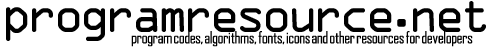環境設定を開き、ウィンドウ下にあるpreference.txtをクリックするとpreference.txtファイルが格納されているフォルダーが開くので、preference.txtを開く。
Arduino IDEが起動している状態でpreference.txtを編集してもArduino IDE終了時に上書きされ編集内容が消えてしまうので、preference.txtはArduino IDEを終了した状態で編集する。
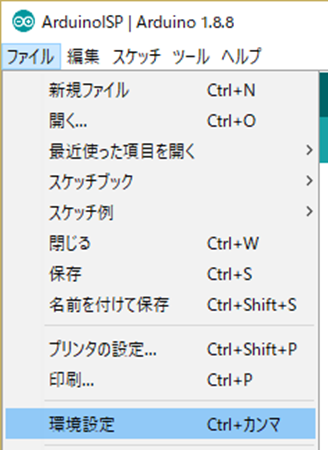
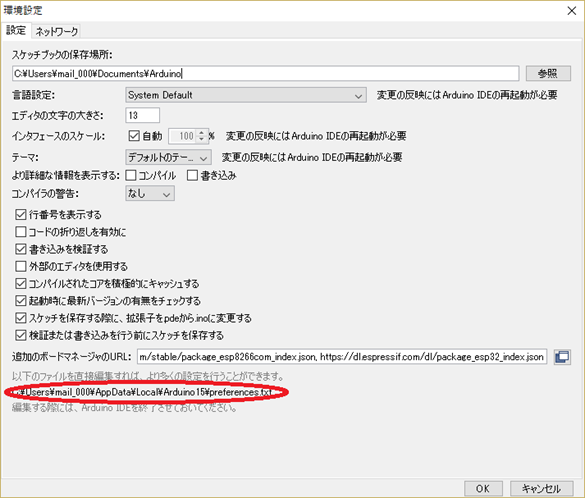
preference.txtにある下記height.defaultとwidth.defaultの設定の数値を変更する事で、起動時のウィンドウサイズを変更出来る。
editor.window.height.default=1600
editor.window.height.min=290
editor.window.width.default=1000
editor.window.width.min=400