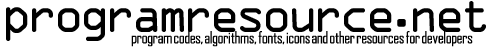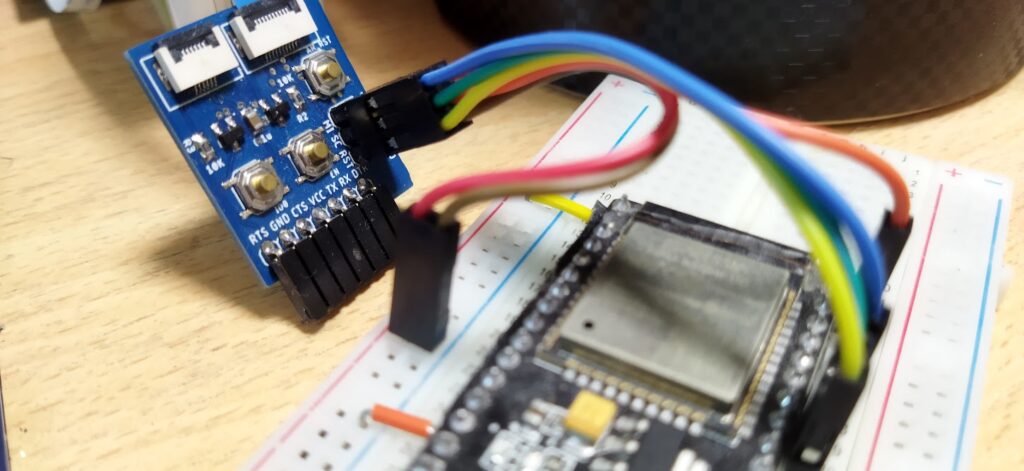
Arduinoへのスケッチ書き込み等を行う際、avrdudeを使う。普段はArduino IDEから書き込み実行するので気にする事はないが、hexファイルを直接書き込む場合やヒューズの設定を確認する場合はコマンドラインから使ったりする。
通常はUSB / シリアルで接続して使うが、avrdudeはネットワーク経由での接続にも対応している。
ESP8266やESP32とArduinoをICSP接続して、ESPに中継用スケッチを書き込みWiFiでネットワークに接続、avrdudeでESPに繋ぐ事でESPを中継してArduinoにアクセスする事が可能だ。
コマンドラインは
avrdude.exe -Cavrdude.conf -v -patmega328p -cavrisp -P net:192.168.1.100:328 -Uflash:w:somesketch.hex
の様な形式でnetパラメーターにIPアドレスとポートを指定して記述する。
が、2021年9月現在、Arduino IDEに付属しているavrdude.exe 6.3はlinuxは上記コマンドで動作するがWindows上ではエラーが発生し上手く動かない。具体的には以下の様なエラーが出る。
avrdude.exe: Version 6.3-20190619
Copyright (c) 2000-2005 Brian Dean, http://www.bdmicro.com/
Copyright (c) 2007-2014 Joerg Wunsch
System wide configuration file is "c:\Program Files (x86)\Arduino\hardware\tools\avr\etc\avrdude.conf"
Using Port : net:192.168.1.100:328
Using Programmer : arduino
avrdude.exe: ser_drain(): read error: パラメーターが間違っています。
avrdude.exe: ser_drain(): read error: パラメーターが間違っています。
avrdude.exe: ser_drain(): read error: パラメーターが間違っています。
AVR Part : ATmega328P
Chip Erase delay : 9000 us
PAGEL : PD7
BS2 : PC2
RESET disposition : dedicated
RETRY pulse : SCK
serial program mode : yes
parallel program mode : yes
Timeout : 200
StabDelay : 100
CmdexeDelay : 25
SyncLoops : 32
ByteDelay : 0
PollIndex : 3
PollValue : 0x53
Memory Detail :
Block Poll Page Polled
Memory Type Mode Delay Size Indx Paged Size Size #Pages MinW MaxW ReadBack
----------- ---- ----- ----- ---- ------ ------ ---- ------ ----- ----- ---------
eeprom 65 20 4 0 no 1024 4 0 3600 3600 0xff 0xff
flash 65 6 128 0 yes 32768 128 256 4500 4500 0xff 0xff
lfuse 0 0 0 0 no 1 0 0 4500 4500 0x00 0x00
hfuse 0 0 0 0 no 1 0 0 4500 4500 0x00 0x00
efuse 0 0 0 0 no 1 0 0 4500 4500 0x00 0x00
lock 0 0 0 0 no 1 0 0 4500 4500 0x00 0x00
calibration 0 0 0 0 no 1 0 0 0 0 0x00 0x00
signature 0 0 0 0 no 3 0 0 0 0 0x00 0x00
Programmer Type : Arduino
Description : Arduino
avrdude.exe: stk500_getparm(): (a) protocol error, expect=0x14, resp=0x14
avrdude.exe: stk500_getparm(): (a) protocol error, expect=0x14, resp=0x10
Hardware Version: 4744608
Firmware Version: 0.2
Topcard : STK502
Vtarget : 1.8 V
Varef : 0.0 V
Oscillator : Off
SCK period : 0.1 us
avrdude.exe: stk500_initialize(): (b) protocol error, expect=0x10, resp=0x01
avrdude.exe: initialization failed, rc=-1
Double check connections and try again, or use -F to override
this check.
avrdude.exe: stk500_disable(): protocol error, expect=0x14, resp=0x10
avrdude.exe done. Thank you.
ser_drain(): や stk500_getparm(): のエラーが発生する。
avrdudeのソースを探してみるとVisual Studioでビルド出来る様にした人のソースを見つけた。
上記ソース(6.3.1.1)を元に動作を調べてみると、ser_drain()はネットワーク処理が抜けていて、 stk500_getparm()はバッファに溜まった受信データが影響している様だったので、ser_drain()にネットワークの処理を追加して stk500_getparm はパラメータ取得前に古い受信データを掃除する様にしてみた。
修正したのは以下の二か所。
ser_win32.c
static int ser_drain(union filedescriptor *fd, int display)
{
#ifdef HAVE_LIBWS2_32 //added serial_over_ethernet 2021.9.16 nefa
if (serial_over_ethernet) {
unsigned long l;
unsigned char buf[8];
while (1) {
ioctlsocket(fd->ifd, FIONREAD, &l);
if (l == 0) {
if (display) avrdude_message(MSG_INFO, "<drain\n");
break;
}
net_recv(fd, buf, 1);
if (display) avrdude_message(MSG_INFO, "%02x ", buf[0]);
}
return 0;
}
#endif
// int rc;
unsigned char buf[10];
BOOL readres;
DWORD read;
stk500.c
static int stk500_getparm(PROGRAMMER * pgm, unsigned parm, unsigned * value)
{
unsigned char buf[16];
unsigned v;
int tries = 0;
retry:
tries++;
buf[0] = Cmnd_STK_GET_PARAMETER;
buf[1] = parm;
buf[2] = Sync_CRC_EOP;
stk500_drain(pgm, 0); //added drain 2021.9.16 nefa
stk500_send(pgm, buf, 3);
if (stk500_recv(pgm, buf, 1) < 0)
上記修正を入れてビルドしたバイナリを以下に置いておく。
This post is also available in: 英語